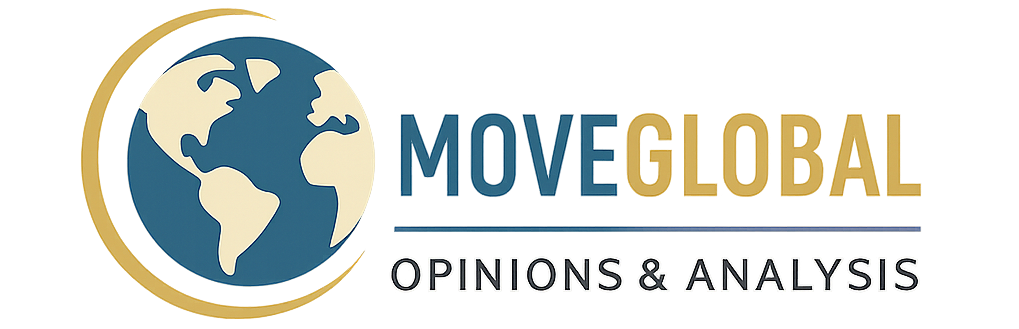In my 25+ years navigating the entrepreneurial journey, one truth has consistently emerged: the foundation of any scalable, future-ready company isn't just great ideas, but the robust, flexible systems that underpin them. In the world of web hosting and server management, few tools embody this principle as profoundly as ISPConfig, especially when deployed on the reliable Ubuntu operating system. For IT professionals and founders across the United States, India, Europe, Australia, and the Middle East, understanding ISPConfig isn't just about managing a server; it's about mastering your digital infrastructure with unparalleled strategic advantage.
We live in a dynamic era where digital presence is paramount. Whether you're a startup in Bengaluru scaling rapidly or an enterprise in London managing diverse client portfolios, efficient server management is non-negotiable. So, what makes ISPConfig on Ubuntu not just a viable option, but often, the superior choice?
Why ISPConfig Stands Out: Flexibility and Multi-Server Control
Many control panels offer a convenient interface, but ISPConfig goes beyond mere convenience. Its open-source nature means you're not locked into proprietary ecosystems. This flexibility allows for deep customization, integration with existing systems, and a community-driven development path that rapidly adapts to new challenges and opportunities. For organizations prioritizing long-term agility and cost-effectiveness, this is a significant ROI.
🌟 Personal Story: I once worked with a burgeoning e-commerce platform in India, struggling with escalating licensing costs and limited customization options from their commercial control panel. We migrated them to a Linux-based setup managed by ISPConfig. The immediate impact wasn't just financial; their development team gained unprecedented control, allowing them to implement bespoke security protocols and optimization scripts that were previously impossible. This shift empowered them to innovate faster and respond to market demands with agility.
The Power of Multi-Server Management
Perhaps the most compelling feature of ISPConfig is its native support for multi-server management. In today's distributed architectures, whether it's load balancing across multiple continents or segregating services (web, database, mail) onto dedicated machines, the ability to control it all from a single pane of glass is invaluable. Imagine managing a complex array of client sites across different servers from a centralized dashboard - that's the strategic advantage ISPConfig delivers.
"In an era where infrastructure agility dictates business survival, open-source solutions like ISPConfig provide not just tools, but the very freedom to adapt and innovate at scale."
- Sandeep Mundra, Tech Enthusiast & Leadership Advocate
Setting Up ISPConfig on Ubuntu: A Glimpse into the Process
While a detailed step-by-step guide is beyond the scope of this article (and best found on the official ISPConfig documentation), I can outline the general flow, giving you a sense of its accessibility. This isn't rocket science, but it does require careful attention to detail, a hallmark of building robust systems.
Linux Setup Commands (Conceptual Overview):
The journey typically begins with a fresh Ubuntu Server installation. Key steps involve:
- System Update & Upgrade: Ensuring your Ubuntu system is up-to-date is crucial for security and stability. You'll use commands like
sudo apt update and sudo apt upgrade. - Dependency Installation: ISPConfig relies on various services like Apache/Nginx, PHP, MySQL/MariaDB, Postfix, Dovecot, Pure-FTPd, and BIND DNS server. These are installed via
sudo apt install <package_name>. - Security Enhancements: Configuring a firewall (UFW) and setting up Fail2Ban are essential steps to protect your server from brute-force attacks and unauthorized access.
- ISPConfig Download & Installation: You'll download the latest stable version of ISPConfig from its official website, unpack it, and run the installation script. This script guides you through the configuration process, asking questions about the services you want to manage.
📊 By the Numbers: ISPConfig boasts support for over 10 different Linux distributions, making its core functionality broadly accessible, but Ubuntu remains a community favorite for its balance of stability and updated packages.

Core Server Management Features
Once installed, ISPConfig provides a comprehensive suite of tools via a web-based GUI:
- Website Management: Create and manage websites, virtual hosts, SSL certificates (including Let's Encrypt integration), and redirect domains with ease.
- Email Management: Full control over mail domains, mailboxes, aliases, spam filters, and mailing lists.
- Database Management: Seamless creation and management of MySQL/MariaDB databases and users.
- DNS Management: Integrated DNS server management for zones and records, crucial for reliable domain resolution.
- FTP Management: Create FTP users and manage access to website directories.
- Client and Reseller Management: ISPConfig's multi-level user system allows you to create clients and resellers, assigning them specific quotas and permissions - perfect for hosting providers and agencies.
💡 Pro Tip: Leverage ISPConfig's cron job management feature to automate routine tasks like backups, log rotation, and script execution. Automation is the backbone of efficiency!
The Pros: Why ISPConfig Outperforms for Strategic Growth
From my vantage point, observing innovation across markets from Sydney to Dubai, ISPConfig offers distinct advantages:
- Cost-Effectiveness: Being open-source, it eliminates recurring licensing fees, freeing up capital for other strategic investments.
- Scalability: Its multi-server architecture means you can easily add new servers as your needs grow, distributing load and enhancing resilience without introducing new management complexities.
- Security Focus: Regular updates, active community support, and integration with robust Linux security features ensure a strong defense against cyber threats.
- Flexibility & Customization: Tailor it to your specific workflows and integrate third-party tools seamlessly.
- Comprehensive Features: Covers virtually every aspect of server management from a single interface.
- Community Support: A vibrant, global community provides extensive documentation and peer support.
✅ Success Story: I recall a client in Germany, an SMB with a growing digital footprint, who felt constrained by their existing panel's limited multi-domain support. ISPConfig allowed them to consolidate dozens of sub-domains and new projects onto a single, expandable infrastructure, reducing their administrative overhead by nearly 40% and accelerating their deployment cycles.
⚠️ Important: While ISPConfig is powerful, initial setup requires a solid understanding of Linux command-line operations. Always back up your server before major configuration changes and refer to the official documentation at ispconfig.org for the most accurate and up-to-date instructions.
💭 Think About This: In your own business or IT operations, where are you currently facing limitations due to proprietary software or fragmented server management? Could an open-source, multi-server solution like ISPConfig be the missing piece in your scalability puzzle?
ISPConfig on Ubuntu offers a compelling blend of control, cost-efficiency, and future-proofing. It's a testament to the power of open-source in building resilient, high-performing digital infrastructures that truly serve the strategic ambitions of businesses globally.
Key Takeaways for Forward-Thinking Leaders
🎯 Key Takeaways:
- ISPConfig on Ubuntu provides a robust, open-source solution for comprehensive server management.
- Its multi-server control feature is a game-changer for scalable, distributed architectures.
- The setup involves standard Linux commands for dependencies and a guided installation script.
- Key benefits include cost-efficiency, flexibility, enhanced security, and a rich feature set for web, email, database, and DNS management.
- It empowers businesses to build future-ready, high-performing digital foundations.
🚀 Action Step: Visit ispconfig.org today to explore the official documentation and consider how ISPConfig could transform your server management strategy. Don't just manage servers; master them.
Ultimately, the choice of a control panel is more than a technical decision; it's a strategic one. For organizations globally, from the bustling tech hubs of Silicon Valley to the emerging markets of the Middle East, ISPConfig on Ubuntu offers a pathway to operational excellence and scalable growth. It aligns perfectly with my philosophy of leveraging structured systems and automation to build resilient, creative companies. Embrace the open-source advantage, and empower your digital future.