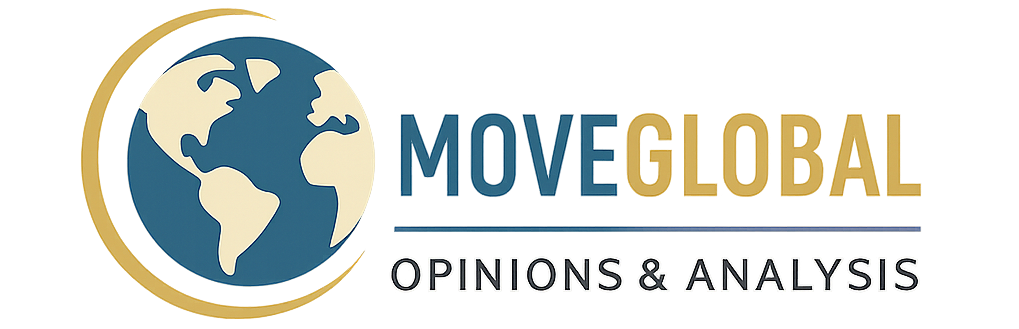In my 25+ years navigating the ever-evolving landscape of technology and leadership, one truth has remained constant: the backbone of any successful digital enterprise is a robust, efficient, and secure server infrastructure. From the bustling startup hubs of Bengaluru to the established enterprises of London or New York, the challenge for founders and IT leaders alike is how to manage these critical assets without spiraling costs or sacrificing flexibility.
I've personally witnessed the shift from on-premise behemoths to the agile cloud, and the accompanying rise of sophisticated control panels. Yet, many still grapple with proprietary solutions that lock them into high fees and limited customization. This is where the power of open-source truly shines, and among the shining stars, ISPConfig, especially when paired with a reliable operating system like Ubuntu, emerges as a clear frontrunner. It's a strategic choice for organizations aiming for scalability, cost-effectiveness, and ultimate control across global operations.
ISPConfig: Your Command Center for Digital Assets
So, what exactly is ISPConfig? Simply put, it's an open-source web hosting control panel that allows you to manage multiple servers from a single web-based interface. It's designed for web hosting providers, corporations, and individual users who need to manage Apache2 or Nginx web servers, FTP accounts, MySQL databases, DNS records, email accounts, virtual servers, and more.
From my vantage point, the real strength of ISPConfig isn't just its comprehensive feature set, but its open-source nature. This means transparency, community support, and the freedom from vendor lock-in - critical aspects for long-term strategic planning, especially for businesses in markets like India, where agility and cost-efficiency are paramount.
Getting Started: Setting Up ISPConfig on Ubuntu
Ubuntu, with its stability and vast community support, is an excellent choice for running ISPConfig. While a full, step-by-step installation guide would be extensive, I want to give you a foundational understanding of the typical Linux commands involved. Remember, always refer to the official ISPConfig documentation for the most up-to-date and precise instructions, as versions and dependencies can change. This is a general flow, not a prescriptive script.
Preliminary Steps (Ubuntu):
- Update & Upgrade: Always start by ensuring your system is up-to-date. This is foundational for security and compatibility.
sudo apt update && sudo apt upgrade -y - Install Essential Software: You'll need a web server (Apache2 or Nginx), a database server (MySQL/MariaDB), PHP, and an email server (Postfix, Dovecot), among other utilities.
sudo apt install apache2 php libapache2-mod-php mariadb-server postfix dovecot-core dovecot-lmtpd -y (This is a simplified example, actual installs will be more comprehensive). - Configure Services: Each service requires initial configuration, such as setting MySQL root password or Postfix settings.
ISPConfig Installation:
- Download ISPConfig: Retrieve the latest stable version from the official website.
wget https://www.ispconfig.org/downloads/ISPConfig-3.X.X.tar.gz - Extract & Navigate: Unpack the archive and move into the installation directory.
tar -xvf ISPConfig-3.X.X.tar.gz && cd ispconfig3_install/install/ - Run Setup Script: Execute the installation script. This interactive script will guide you through the remaining configurations.
php -q install.php
⚠️ Important: Server setup requires careful attention to detail. Always back up your data before major installations and configurations. A misstep can lead to significant downtime or security vulnerabilities. If you're not confident, seek expert assistance.
Mastering Your Servers: Key Management Features
Once installed, ISPConfig provides an intuitive web interface that empowers you to manage a wide array of server features:
- Web Server Management: Effortlessly set up Apache2 or Nginx virtual hosts, manage domains, subdomains, SSL certificates, and redirects. This is crucial for web agencies serving clients globally, from the UK to Australia.
- Email Management: Create and manage email accounts, mailing lists, auto-responders, and spam filters. Essential for business communication in any region.
- Database Management: Administer MySQL/MariaDB databases and users, vital for any dynamic website or application.
- DNS Server Management: Control DNS records for your domains, ensuring your online presence is correctly routed.
- FTP User Management: Create and manage FTP accounts for secure file transfers.
- Cron Jobs: Schedule automated tasks to keep your applications running smoothly.
- Reseller and Client Management: A powerful feature for hosting providers or large organizations to create and manage multiple clients and resellers, each with their own isolated environments.
🌟 Personal Story: I recall a time early in my entrepreneurial journey when managing multiple client websites meant logging into disparate cPanel instances or, worse, direct SSH for each. The administrative overhead was staggering, especially as we expanded services across different time zones. It was a fragmented, time-consuming nightmare. The advent of tools like ISPConfig, with its multi-server capabilities, felt like a revelation - consolidating control and enabling a single administrator to oversee a vast digital estate. This centralized vision is what allows startups to scale efficiently and established businesses to optimize their IT spend, crucial for competitive markets like the Middle East.
ISPConfig vs. The Rest: The Edge in Open-Source and Multi-Server Control
While other control panels like cPanel, Plesk, or DirectAdmin are popular, ISPConfig carves out a unique and powerful niche, especially for organizations that prioritize flexibility and scale:
Open-Source Flexibility & Cost-Effectiveness
This is arguably ISPConfig's biggest advantage. Being open-source means:
- No Licensing Fees: A massive cost saving, particularly for businesses that need to manage a large number of servers or want to avoid recurring subscription costs that can eat into their strategic ROI. This resonates strongly in cost-sensitive markets like India.
- Customization: The open-source nature allows for deep customization to fit specific business needs, something proprietary panels often restrict. For a tech enthusiast like myself, this level of control is invaluable.
- Community & Transparency: A vibrant community means ongoing development, rapid bug fixes, and a transparent code base, fostering trust and security.
Unmatched Multi-Server Control
ISPConfig truly excels in managing multiple servers from a single control panel. While some other panels offer limited multi-server features or require expensive add-ons, ISPConfig was built with this capability at its core. This means you can:
- Centralized Management: Administer web, mail, DNS, and database servers across different physical or virtual machines, all from one dashboard.
- Scalability: Easily add new servers as your business grows, distributing load and enhancing resilience, which is crucial for global expansion into diverse markets like Europe and Australia.
- Efficiency: Reduce administrative burden and complexity, allowing IT teams to be more productive and focus on innovation rather than routine server maintenance.
"In an era where digital infrastructure underpins every business strategy, the ability to control diverse server environments from a single, adaptable, and cost-effective platform like ISPConfig isn't just an advantage - it's a foundational requirement for sustainable growth."
- Rahul Sharma, Head of Cloud Operations, Tech Innovations Inc.

The Pros of Choosing ISPConfig on Ubuntu: A Strategic Advantage
Reflecting on my experiences and observations, the advantages of ISPConfig on Ubuntu are clear, especially for businesses with global ambitions:
- Economic Efficiency: Significant cost savings from being open-source, allowing reallocation of budget to innovation.
- Unparalleled Flexibility: Adaptable to diverse hosting needs, from shared hosting to virtual private servers.
- Centralized Control: Manage an entire fleet of servers and services from one intuitive interface.
- Robust Security: Active community and regular updates ensure a secure environment.
- Scalability: Designed to grow with your business, easily integrating new servers.
- Community Support: Access to a vast global community for troubleshooting and advice.
📊 By the Numbers: Estimates suggest companies can reduce their server management software costs by up to 70% by opting for open-source solutions like ISPConfig compared to proprietary alternatives, significantly boosting their operational ROI.
💡 Pro Tip: For businesses expanding into new territories, especially those with stringent data residency requirements (like parts of Europe or the Middle East), ISPConfig's multi-server architecture allows for localized server deployments managed centrally, ensuring compliance and optimal performance.
💭 Think About This: In your current infrastructure, are you paying for features you don't use, or struggling with administrative silos across different servers? How much could you save and streamline by adopting a unified, flexible control panel?
🎯 Key Takeaways:
- ISPConfig is an open-source, web-based control panel for comprehensive server management on Linux, particularly effective on Ubuntu.
- It simplifies the management of web servers, email, databases, DNS, FTP, and more through an intuitive GUI.
- Its core advantages include open-source flexibility (no licensing fees, deep customization) and powerful multi-server control.
- ISPConfig outperforms many proprietary panels in cost-efficiency, scalability, and centralized administration for global operations.
- Adopting ISPConfig offers strategic benefits like reduced costs, enhanced efficiency, improved security, and agile scalability, vital for modern businesses.
As I reflect on the trajectory of technology and business, the tools that offer flexibility, power, and cost-effectiveness will always stand out. ISPConfig on Ubuntu is precisely one such tool - a foundational element for any organization looking to build a resilient, scalable, and future-proof digital infrastructure without being burdened by proprietary constraints. It allows you to lead with confidence, knowing your digital assets are not just managed, but truly mastered. Embrace the control, embrace the future.
🚀 Action Step: Explore the official ISPConfig website at https://www.ispconfig.org to dive deeper into installation guides and community resources. Start experimenting with a test server and experience the power of open-source server management firsthand!